Terminating Call Manager
HOW DOES IT WORK?
- Terminating Call Manager, TCM, screens all your landline phone calls.
- When a caller outside Cumby’s network attempts to call you, they hear the announcement, “The number you have reached does not accept calls from Telemarketers. If you are a Telemarketer, please add this number to your Do Not Call List and hang up now. Otherwise, please press ‘1’ or stay on the line.”
- Approved callers, such as your friends and family, will hear the announcement the first time and then TCM ‘learns’ that they are an approved caller and will no longer intercept their call.
- Never miss calls from important contacts such as doctors and your child’s school by adding their auto-dialer numbers to your allowed callers list (up to 25 numbers).
TCM will even block calls that are spoofed, or appear to come from a local number, restoring your confidence in the numbers displaying on your Caller ID.
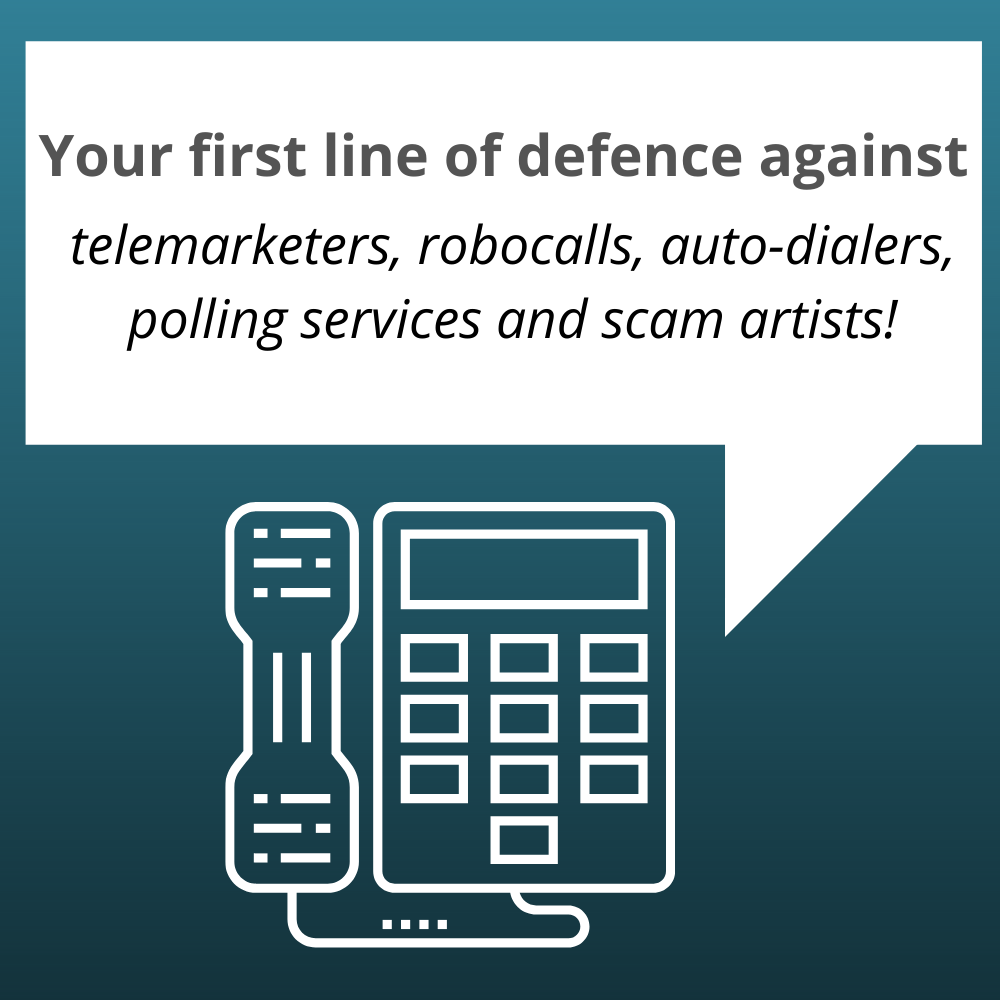
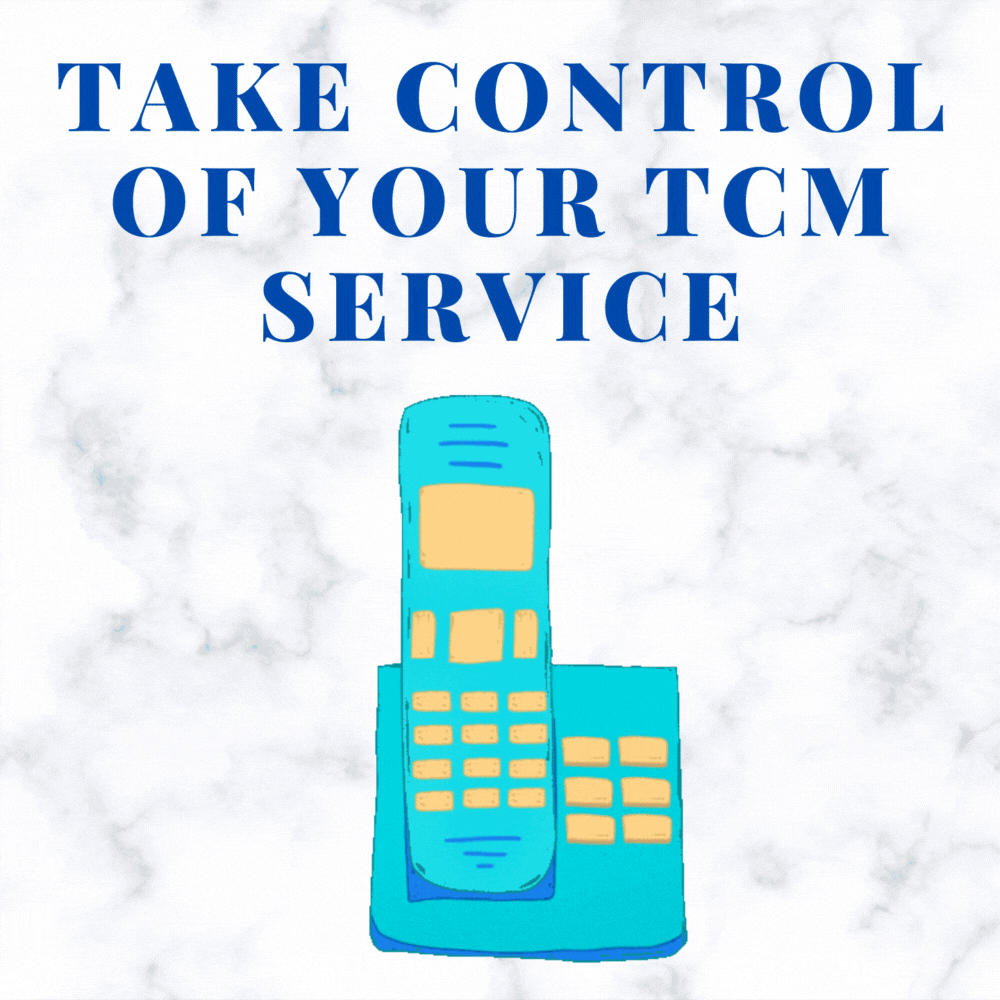
To access your TCM menu, press *95 from your Cumbytel landline phone and follow the voice prompts.
From there you will have the following options:
Press 0 – Block the last caller.
Press 1 – Add a number to your blocked list.
Press 2 – Remove a number from your blocked list.
Press 3 – Remove ALL numbers from your blocked list.
Press 4 – Add a number to your allowed list.
Press 6 – Turn on the entire service.
Press 7 – Turn off the entire service.
Press 8 – Block private callers.
Press 9 – Allow private callers.
Or simply dial *96 after your call is finished to automatically add the last caller’s number to your blocked number list.
